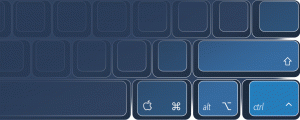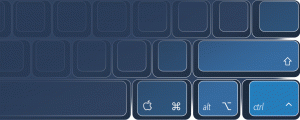
Published / Modified: 2020-03-29 / 2022-11-16
Key Combinations
For Vintage Macs
Introduction
Some key combos are harder to remember especially if used on rare occasions only. Since I had to look up some of the combinations for different machines I decided to put together a short list with essential combinations for personal convenience and informational purposes.
Special Keys
Apple have changed their keyboard designs several times over the last decades. This also includes captions and symbols on Apple-specific keys. Therefore I compiled a short overview where the most common caption and symbol variations are combined for each of the keys.
Key Combinations
Whether or not a combination works depends on the model family and sometimes even the specific model. Key combinations for Intel-based Macs are fully documented on Apple's website and therefore are not covered here at the moment.
Pre-OS Startup
This is the early startup phase between the startup sound and the moment when the operating system starts. Depending on the machine you might see a blank screen or a grey screen (sometimes with a folder symbol and a flashing question mark in the center of the screen) in this stage.
C
Starts from internal optical drive.
This is ideal for installing an operating system from bootable CD ROM or DVD.
D
Starts from internal hard drive.
Useful in case a drive other than the the internal hard drive is set up as startup disk.
T
Starts into target disk mode.
You can use your Mac like an external Firewire disk with another Mac.
N
NetBoot mode.
Macs with New World ROM will start from network. A server providing a matching bootable disk image is required.
X
Boots Mac OS X
Rather than Mac OS 9 if both are present. Release key when you hear a second startup chime.
Z
Starts from internal ZIP drive.
?
Displays the Startup Manager which lets you select a boot device.
This works with all PowerPC-based Macs with Open Firmware and New Workd ROM except the Power Mac G4 with PCI graphics as this is too early and lacks Startup Manager.
? ? ? ?
Boots from external drive (optical or hard disk).
? ? ? ? 1
Boots from SCSI device with ID 1.
The ID is a number in the range 0-7 on a narrow bus and in the range 0-15 on a wide bus.
? ? O F
Starts into Open Firmware prompt.
? ? P R
Resets PRAM or NVRAM (on later models).
On Macs, which play a startup sound, you can release the keys after the second startup sound.
left mouse button
Ejects boot floppy or CD ROM/DVD.
Mac OS 8 & 9 Startup
When you see the Happy Mac symbol on a grey screen then you made it to this phase.
?
Disables extensions.
Hold down until you see the Welcome to Macintosh screen.
?
By default opens Location Manager.
A short-key can be defined in the Location Manager's preferences. With MacsBug installed this key invokes the debugger.
?
Closes all Finder windows.
Hold down just before the Finder starts.
? ?
Rebuilds desktop.
?
Disables virtual memory until next restart.
Do not release the key until startup is complete.
space
Opens the Extension Manager during startup.
Mac OS X Startup
When you see a white screen with a grey Apple logo on it then you made it to this phase.
After Startup
? ? ?
Forces reboot.
Some keyboards may have a power key instead of an eject key.
? ? ? ?
Initiates fast shutdown.
Some keyboards may have a power key instead of an eject key.
? ? ?
Shows Force Quit Application dialog.
? ? 1
Ejects floppy disk 1.
Other numbers can also be valid.
? ?
Goes to the debugger.
Requires MacsBug to be installed.
Some keyboards may have a power key instead of an eject key.
? ? ?
Puts Mac to sleep.
Works with late PowerPC-based Macs. Some keyboards may have a power key instead of an eject key.
Design (4)
Projects (9)
Howtos (5)
Contact (2)